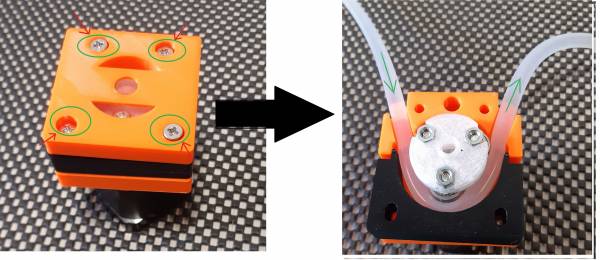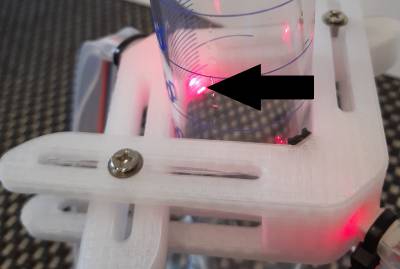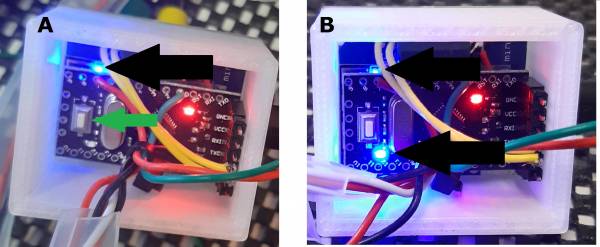This is an old revision of the document!
Table of Contents
How to operate
Installation of the pumps
The first step is to open the pump by unscrewing the four screws placed on the bottom and place the tube between the ball bearings as shown below.
Calibration
Once the pumps are installed, you need to calibrate them. Each pump needs to be calibrated once. However, a recalibration is needed when changing the type and/or the length of the silicone tubing. To calibrate the pumps you need to install the volume captor on a graduated cylinder as seen in the picture below.
Set the laser in a desired volume (for instance 40mL). Be sure that the laser is pointing exactly on the 40mL line.
Before starting the calibration, make sure that only the first led (as shown in fig A) is turned. If the two led are turned on (as shown below in fig B), you need to press the reset button (pointed with a green arrow in fig A) to turn off the second led.
Once the volume captor is set, you can open your browser and type “192.168.8.10:1880/ui/” in the address bar. You should be redirected to this page.