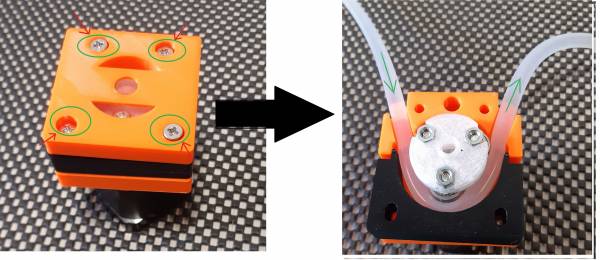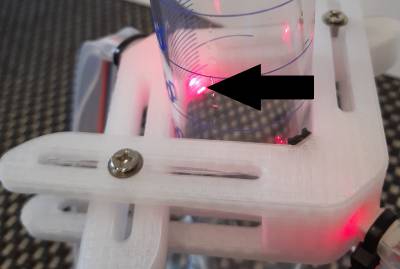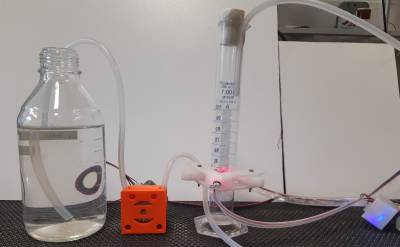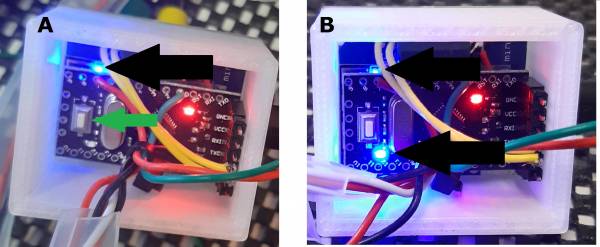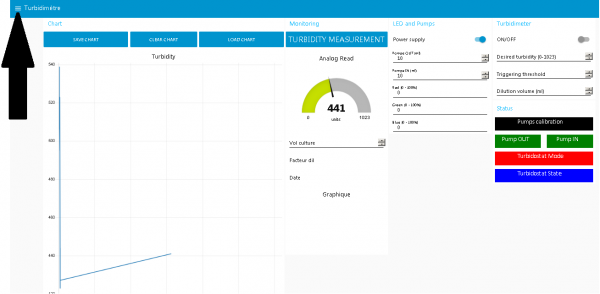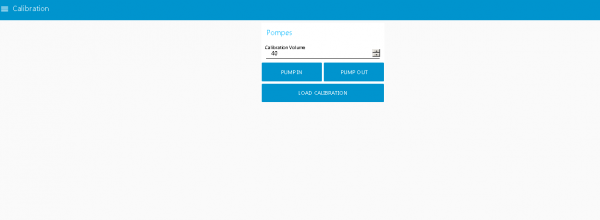This is an old revision of the document!
Table of Contents
How to operate
Installation of the pumps
The first step is to open the pump by unscrewing the four screws placed on the bottom and place the tube between the ball bearings as shown below.
Calibration
Once the pumps are installed, you need to calibrate them. Each pump needs to be calibrated once. However, a recalibration is needed when changing the type and/or the length of the silicone tubing.
Step 1
Step 2
Set the laser in a desired volume (for instance 40mL). Be sure that the laser is pointing exactly on the 40mL line.
Step 3
Set up a container of water connected to the correct end of the silicone tubing and the other end in the graduated cylinder with the captor (make sure that the flow is set correctly: the ball bearings rotate counterclockwise).
Step 4
Before starting the calibration, make sure that only the first led on the wemos is turned (as shown in fig A). If the two led are turned on (as shown below in fig B), you need to press the reset button (pointed with a green arrow in fig A) to turn off the second led.
Step 5
Once the volume captor is set, you can open your browser and type “192.168.8.10:1880/ui/” in the address bar. You should be redirected to this page (see figure below). At the right, the “Status” menu display the state of the pump. Green means the pumps are set, black that they're not calibrated, red that there is a malfunction and blue that they are currently working.
Clic on the three bars pointed by the arrow to open up the menu and then clic on calibration.
Step 6
Write the calibration volume chosen in step 2 ( 40mL in our case) and clic on “pump in” (or “pump out”, depending on which pump you chose to calibrate first) to start the calibration.
The pump will start to pour water on the cylinder until it reaches the laser and the second led (shown in step 4 fig B) will turn on and the pump is set.
- Make sure that the flow of water doen't touch the laser prematurely otherwise the calibration will be wrongly set and the second led will turn on before the meniscus of water reach the laser. In that case, press reset button (pointed with a green arrow in fig A) and repeat step 6.
- If you didn't set up correctly the silicone tubing in step 3, no water will be poured in the graduated cylinder and bubbles will start to appear in the container.